Rheaply Release Notes
October 10th, 2025 🔗
Quick Create ⚡ Talk about a product to create it
Inventory just got a serious speed boost. With Quick Create, you can now generate product entries using simple voice or text input, way less tedious form-filling.
Why it matters: Digitizing inventory used to mean typing out every title, category, and detail by hand. Now, just say what you’re adding (“two steel desks, 4x2 feet”) and watch as Rheaply fills in the details for you.
- Automatically generates product titles and categories from your input.
- Extracts key details like dimensions or materials directly into the form.
- Reduces creation time by up to 50%, freeing you to digitize more, faster.
Quick Create helps teams capture resources in seconds, building richer circular data without breaking stride. Try it out inside your Inventory workspace today.
Backfill with Suggestions: AI-powered data completeness
We’re taking the guesswork out of sustainability data. Use our new Backfill with Suggestions to generates replacement cost and weight estimates for your existing products.
Why it matters: Previously, impact data like weight and replacement cost had to be manually entered one-by-one. Now you can simply generate Suggestions for any products missing that data.
- Generate AI-based weight & replacement cost estimates in bulk.
- See confidence ratings and reasoning before accepting suggestions.
- Boost data completeness & accuracy for sustainability reporting.
This feature will give your team more complete data, and help your organization more accurately measure the impact of reuse. Explore it inside Inventory today. Select multiple products > Bulk actions > Backfill with Suggestions
August 25th, 2025 🔗
Duplicate products
Creating product variations just got a whole lot faster. You can now duplicate any existing product right from your Inventory or a Saved Search.
- Click Duplicate on a product to pre-fill the Create a Product form.
- Make quick edits for size, color, or other variations. No need to start from scratch.
- Available to Inventory users with create permissions (Editors, Creators, Admins, and Global Admins).
Why it matters: Spend less time on repetitive data entry and more time circulating resources. By streamlining how you create similar listings, you’re keeping more items in motion and out of storage, or worse, the landfill 😱.
Try duplicating your first product from Inventory today. Click the 3 dots on any product, then click Duplicate product.
August 4th, 2025 🔗
Project shareability is here
Now you can share a live, read-only view of any Project tab with just one click. No logins. No screenshots. Just one link that always stays up-to-date.
Why it matters: Give visibility to teammates, vendors, or community partners who don’t have a Rheaply account.
How it works: From inside any Project tab, hit the Public link button (top right). Share the generated URL and your collaborators can see the latest items without ever asking again.
Who can use this: Anyone collaborating in Projects can use this today. Recipients with the shared link do NOT need a Rheaply account to view that one page. They will not have access to any other pages or actions.
Start sharing from your Projects page today!
July 28th, 2025 🔗
Depreciation fields in inventory
You can now capture and view purchase order number (PO #), supplier, and in-service date on items in your inventory to help make depreciation work a bit simpler.
Why it matters: accounting and finance teams need reliable purchase and deployment dates for depreciation schedules, tax reporting, and audits. Keeping this data in Rheaply reduces manual lookups and mismatched records.
What changed: these three new attributes are available as filters, columns, and fields across items in your inventory:
- Inventory and item saved searches
- Item details
- Item forms (create and edit)
- Inventory reports, including the new item transfers report
Who can use it: users with access to our Inventory Management functionality.
Limits to be aware of: Rheaply does not compute depreciation. Continue calculations in downstream tools like Workday or NetSuite. Export is supported, but APIs are not available yet.
Try it in Inventory: add this new data to your items, use them as filters in inventory, and include them in your next saved search.
Empty value filtering for your listings
We've introduced a new filter on Selling > Listings to make quick work of incomplete listings. Just filter for listings with missing value like weight or replacement cost and you can quickly add or use suggestions to fill in your missing data.
Why it matters: It used to be tough to spot listings missing key fields, which slowed audits and follow-ups. Now you can surface those gaps in seconds, then nudge owners or bulk-edit to fix them.
How it works:
- Navigate to Selling > Listings
- Click on Filters and locate the Has empty value filter
- Add as many fields as you'd like, then click Done
- Edit or use suggestions to fill in the missing data from there
Who can use it: Listing managers and admin in Circulate.
Try it today: app.rheaply.com/selling/listings.
Removed items per package field
In addition to these changes, we've also removed the Items per package field from our platform. The field was generally unused and was not providing much value to our customers. If you need to specify an amount per package, feel free to do so in your title and description.
July 17th, 2025 🔗
Download up to 10,000 rows in Circulate reports
Reports just got bigger: you can now export up to 10,000 rows at once.
Why it matters: being limited to 100 rows meant repeated exports or manual stitching for large inventories.
How it works: click Download on any Circulate report and receive a CSV with up to 10,000 rows.
Impact: cut export time by up to 99% and streamline your data analysis in one file.
Who can use it: users with a Circulate role of admin.
FYI: if you need more than 10,000 rows, apply filters until your result set is 10,000 or fewer and download again.
Try it today in your Circulate reports and power your data insights.
July 9th, 2025 🔗
Bulk import images alongside your listings
Now you can pull in item images at lightning speed by adding an Image URL column to your import listings CSV.
Why it matters: before, image links were ignored during bulk uploads, forcing you to paste URLs one at a time during the import review step—an error-prone, time-consuming process.
How it works: include a URL of your photo under “Image URL” in your CSV and our Import tool will fetch and attach each image automatically.
Impact: save hours of manual work, make self-service imports more inviting, and accelerate your team’s setup time on Rheaply.
Who can use it: listing managers and admins in Circulate.
Try it today while importing listings and skip the copy-paste marathon!
July 7th, 2025 🔗
Disposed item status in inventory!
You can now mark items as Disposed to clearly track when they leave your inventory for landfill, recycling, or other end-of-life pathways.
How it works: a new Disposed status is available when adding or editing items in your Inventory.
Impact: improve data fidelity, speed up reporting, and power stronger waste-stream insights.
Who can use it: anyone with inventory management access (not viewers).
Limitations: this version doesn’t include sub-statuses for landfill or recycling yet, but we’re working on it.
Try it today in your Inventory to start capturing disposal data and sharpen your circular economy metrics.
June 27th, 2025 🔗
Larger Collections and Category-based Collections
Creating Collections just got way easier and way more useful.
- You can now filter by Category when adding listings to a Collection.
- All listings are visible, thanks to pagination (no more 100-item cap!).
Why it matters: Curators can now build targeted, complete Collections without workarounds—making it easier to share the right resources with the right folks.
Who can use it: Any listing manager or admin organizing shared assets.
Try it today: https://app.rheaply.com/selling/collections.
Add to, Replace, or Clear when bulk editing Description, Tags, or Listing Manager
Say goodbye to accidental overwrites when updating listings in bulk.
- When editing Description, Tags, or Listing Manager fields, the new default is Add to, not Replace.
- Need to fully replace or clear data? Now you can choose either option when editing.
Why it matters: Keeps valuable info intact while letting you stack new details—faster, safer, and smarter.
Who can use it: Listing managers & admins managing listings in Circ.
Try it today: https://app.rheaply.com/selling/listings.
June 24th, 2025 🔗
Three fresh inventory reports!
Track where things go, why they left, or how they were fixed, without playing detective.
- Item Transfers shows when and where assets are moved.
- Sold & Donated Items helps your team account for assets that leave your organization (intentionally!).
- Item Repairs logs which resources got TLC before returning to service.
Why it matters: These new Visibility Reports are a big leap forward for transparency and accountability. Whether you’re answering to auditors or just trying to get a grip on repairs, you now have line-level clarity—right inside Rheaply.
Who can use it: Ideal for finance, accounting, and fulfillment teams at organizations using our Inventory Management functionality.
Find them now on the Reports page in Inventory.
June 20th, 2025 🔗
What’s new: Add listings to active orders!
Say goodbye to juggling multiple orders when someone needs “just one more thing.”
- You can now add listings directly to an in-progress order from the Edit Order screen.
- This streamlines fulfillment when requests change mid-stream (and when do they not?).
- It’s a simple way to stay flexible and efficient, helping more resources move where they’re needed, faster.
Why it matters: More seamless edits = less overhead and less waste. That’s a win for operations and the circular economy.
Who can use it: Only listing managers assigned to the order.
Good to know:
- You can only add listings to active orders.
- Listings must share the same delivery method & offline payment type as the order to be added.
- Only listings managed by the same managers will show.
- The max # of listings in an order is 100.
- Listings with prices are currently excluded.
Try it today by editing any active order you manage.
April 10th, 2025 🔗
What’s new: Picklists + Add to cart from browse!
We’ve got two updates this week to help you save time and move faster—whether you’re browsing listings or prepping warehouse pulls.
Add to cart right while browsing
No more clicking into every listing just to add it to your cart. Now, you’ll see an Add to cart button directly in the browse experience. Already added something to your cart? You’ll see a label letting you know—plus a heads-up if there’s already an active offer on that listing.
Picklists 📋
Pulling resources just got a whole lot easier. You can now print Picklists, designed for warehouse and MAC teams who need to pull and track items, often in places without internet.
Each picklist includes item photos, names, quantities, locations, and a scannable QR code to view the order in Rheaply (for listing managers). Need to print for more than one order? Select multiple and group items by order or location.
Learn more about picklists in our help center.
April 4th, 2025 🔗
What’s new: Offers side panel and images in messages!
We’ve got 2 new features today to keep those exchanges moving and to help you get the fuller picture… literally!
Offers sidepanel
We’ve introduced an actionable offers sidepanel to the messages and manage offers pages. You can now view an offer’s details and accept or decline it without leaving the page! Just click View Offer to see the new side panel in action.
Images in messages
You can now send images in messages! Simply attach an image file as you would a normal file (open a conversation, then click the file attachment icon). Once you send your image with a message, the recipient will be able to open and view that image file.
Happy Reusing!
February 28th, 2025 🔗
What’s new? Import and onboarding improvements
We have a few quality-of-life improvements coming your way to help save you time when using some core parts of our platform.
Use AI Suggestions when importing your listings
This is a big one! Previously, you could only use AI suggestions in bulk on listings that had already been created or imported. This was not only tedious but also difficult to track down which listings you had just created, and overall was a pretty disjointed digitization experience. Now, use AI Suggestions during your import.
To see it in action, after you upload your CSV during the import, use the checkboxes to select some or all of the listings, then click the sparkles in the toolbar to Generate AI Suggestions. This will take you to a new page where you can review all the suggestions and make any edits before applying to your import.
Join teams while creating your account
We’ve heard this feedback from admins for some time now, and it’s finally here! Now, when a new user is creating their account, there is a step to join teams. This will allow new users to self-select from any of the public teams within your organization and save time and hassle from admins having to track down and nudge users to join their teams. Any private teams will not show up on this page and will still require an admin to add the user.
As a reminder, any user can view and join any of their organization’s public teams from their profile (click your profile icon in the top right then Settings).
Admins can view and manage teams from the Admin > Teams page (in the left-hand toolbar).
Learn more about teams in our help center: View and manage users and teams.
February 20th, 2025 🔗
Introducing: New Reporting Improvements!
We’ve made some exciting updates to reporting to give admins more control and clarity over your data!
New sorting functionality
You can now sort the table on all reports by the metric columns available. The default sorting is by # exchanges per row, but feel free to click on the column headers at the top of any of the report tables to sort by that column.
Improved grouping functionality
- Higher-level Category Grouping: Instead of displaying the entire category hierarchy, reports now group data at a higher category level, making it more useful for analysis.
- Grouping by recipient org: For external exchanges, users can now group by recipient organization.
Admins, check out these new changes now by clicking into any of our reports: https://app.rheaply.com/reports
February 11th, 2025 🔗
What’s new: SuperFeature Sweep edition
What is the SuperFeature Sweep you may be asking yourself? Well, it’s our team’s gameshow-themed version of a bug-bashing week. We spend at least a week focusing on fixing any nagging bugs or making any minor improvements that have been lingering. Below is a summary of some of the core changes.
Improvements
- Replaced the singular make offer/buy now button on the listing details page with a primary Add to cart button. This helps us streamline the checkout and order process.
- Added the ability to select a sharing group when importing items on Inventory (Visibility).
- Added the ability to message from the new Order side panel. Now users can message directly from the Orders page through the side panel, so they can centralize their work all in one place!
- Added “Pink” as a color in Inventory.
- Removed the limit of 100 listings in a project. Now, the limit does not exist (#MeanGirls).
- Improved the location search performance in Inventory.
- Added the ability to view a project(s) when adding a listing to a project.
- Introduced improvement in Inventory where if you move to the next page of results, you’re brought to the top of the page, instead of staying at the bottom as it was previously.
Bug Fixes
- Fixed a bug that caused filtering by category in projects to not work.
- Fixed a bug where tags filtering on the product report in Inventory wasn’t returning the right # items and the sum cost.
- Fixed a bug where you were unable to activate deleted users.
- Fixed a bug where pagination wasn’t working on the Orders page.
- Fixed a bug where website URLs added to an organization’s storefront led to a 404 page. Those links should work now.
- Fixed a bug in the activity log in Inventory where the “QR printed by” field was incorrectly populated.
- Fixed bug where quantity didn’t “stick” when adding listings in bulk create unless you clicked out of the table.
- Fixed bug where if you clicked on a product from a filtered view in Inventory, the filters (like location) didn’t persist – now they do.
These were just a handful of the 40 bug fixes and minor improvements that our team was able to make over the course of the week.
February 6th, 2025 🔗
What’s new? Set a user’s role on invite
We have an exciting new update for admins: set your users’ role when inviting them! Simply go to invite users like normal, and select the role you’d like for the users you’re inviting. You can also invite many users at once and set all of them to the same role.
Try this out next time you need to add a colleague to Rheaply and save yourself the burden of retroactively changing roles!
January 23rd, 2025 🔗
What’s new? Improvements to order management workflow
We have two new updates to help improve and speed up the order management workflow!
Side panel
You asked and we listened! We are bringing a host of improvements to the Messages and Manage Orders pages that will allow you to view and respond to holds and orders directly from those pages. Just click view hold/order and watch the magic happen:
- Order tracker: one of the first things you’ll notice on the side panel is a new and improved progress bar to track your orders through the exchange. We’ve also included clear next steps, so you’ll know exactly what to do.
- Action buttons in the side panel: you can now take key actions on a hold or order right from Messages or Manage Orders pages. Just pop open the side panel and manage your orders from one place.
- Detailed order info: key information like project, delivery location, and item details will all be found in the side panel.
Mark received/delivered → Mark complete
Another pain we’ve heard from our listing managers is that orders aren’t completed until the buyer marks the order received. This led to a pile-up of active orders for our listing managers. We’re changing that by allowing either party (listing manager or recipient) to mark an order complete. This action will complete the order and move it to the Completed tab on the Selling > Orders page.
Try out these features the next time you are part of an exchange, and let us know what you think. We hope these changes can make your exchanges and life a bit easier.
January 7, 2025
What’s new: Projects improvements
We’ve rolled out a couple of exciting updates to streamline how users associate orders with projects. Say goodbye to the frustration of forgetting to connect an order to a project and hello to a smoother, more intuitive experience.
Checkout via Project from your Cart
Now, when you’re in your cart, you can associate items directly with a project before completing your purchase. A “Continue via Project” button in the cart allows you to move all items to a selected project and continue checking out through that project.
Add a hold or order to a project
Forgot to link your hold or order to a project? No problem! You can now assign holds or orders to a project retroactively by navigating to the order details page and adding to the project from there. To learn more, read our help article.
November 20, 2024
What’s new:
Multi-Category Filtering!
We’ve improved the category filtering experience across Circulate and Visibility, making it faster and more efficient to browse and discover listings.
Previously users could only filter by one category at a time, meaning back and forth between selections during search. Now, simply select as many categories as you need when filtering, then search!
November 6, 2024
What’s new:
Introducing: Repairs Tracking in Viz Inventory!
We’ve got a new feature in the Inventory experience in Visibility—Repairs Tracking! This functionality lets users add, track, and view repair details directly on individual inventory items, offering a comprehensive record of maintenance efforts and associated costs.
- Repairs Tab: A new dedicated tab called “Repairs” appears alongside “Details” and “Activity Log” for each inventory item.
- Repair Entry Fields: Users can log repair details, including:
- Date: The repair date for accurate tracking.
- Cost: Input repair costs, helping to calculate overall maintenance expenses.
- Hours Spent: Capture the time investment in hours for resource management.
- Notes: Space for specific repair notes (e.g., “Repaired front left leg”).
There’s still more work to be done here, but we’re hoping this helps you start to understand and optimize maintenance costs and efforts over time!
October 23, 2024
What’s new:
You can now add/remove users to messages!
Previously you were only able to converse with the listing manager or buyer (as one of those two). Now, you’ll be able to add and remove other users who are needed to collaborate on a given exchange! We’ve learned over time that for larger orgs, making an exchange happen often requires multiple parties, so letting others join the party is a win for helping facilitate exchanges.
Sharing Group filters for Inventory/Product report in Unified org!
Previously, it wasn’t possible to understand where items were being shared when being pushed from Visibility to Circulate in the Rheaply platform. Now, users on the Visibility side will be able to filter Inventory and Product report for Sharing Groups, making it a lot easier to see these items and make any necessary changes to them.
October 8, 2024
What’s new:
Introducing: Item tags!
We’ve heard before that only having product level tags in Visibility can be somewhat limiting and there have been different scenarios where users want to apply tags to a batch of items across products for filtering, editing, or reporting purposes. Now you’ll be able to apply tags to items (individual and bulk), and filter for them in both Inventory and Reports.
October 2, 2024
What’s new:
Inventory Experience Improvements!
We’ve released some super helpful tweaks to the Inventory experience in Visibility to make it much easier to filter and make bulk edits, especially on mobile.
- Inventory bulk actions: You previously couldn’t make any bulk edits from Inventory, which felt like a pretty big limitation. Now you can bulk edit up to 10k items from Inventory!
- Location filter improvements: Previously it was painful to select higher level locations, quickly move from room to room, or search within a specific location. Now we’ve improved/introduced all of the above!
- Adding items to inventory: Previously if you wanted to add items to a product from Inventory, you had to click into the product, add the items, then return to the Inventory, often losing track of where you were. Now you can add items directly from Inventory – and we maintain any filters you apply on the Add items form, so you don’t have to fill them out twice!
September 24, 2024
What’s new:
Users can now see ORDERS in Visibility.
How does this new orders section work?
- When initially landing on the Orders page users will see all active orders and all holds (if they have the holds feature on) for the teams they are a part of.
- On this orders page users can filter by:
- OrderID
- Item manager (team)
- Status
- They can click in to view order details where they can:
- Download a CSV of all the items in the order
- Click “Fulfill Items” which is how they bulk edit fulfillment-level information on the items in the order, such as:
- Location
- Status
- Item manager
- On both the order page and the order details page the Visibility user is able to change the order status from available to FULFILLED. Some important things to note:
- The “FULFILLED” status is only available in Visibility
- The “FULFILLED” status does not translate to Circulate, that communication will still have to be manual between the back-of-the-house (Visibility user) to the front-of-the-house (Circulate user). Think of the FULFILLED status as checking an order off the to-do list for the back-of-the-house.
You can now import items alongside products in Visibility!
Previously, you could only import products. This was frustrating for a lot of users who had item level fields, such as count and location, in a spreadsheet, but then had to manually add them in after uploading products. This often led to a lot of manual hours spent adding those items in after the fact for either our customers or our team, which felt like a waste of time for both sides. Now, just add the item data for each product and keep moving! Note: You can only add one “item variant” per product – we’ll look to introduce multiple item variants in the future.
September 12, 2024
What’s new:
We have some new in-app reports!
We have built 3 new in-app reports (for Admins only) that focus on exchange metrics: Internal reuse, External reuse supplied, and External reuse received. These new reports included high level metric cards, new filters, and a details table where you can group by different fields. You can also now download these reports as CSVs! We hope this reporting will help you better understand your reuse impact, which you can communicate to your team, your stakeholders, or just the world in general!
August 20, 2024
What’s new:
Teams as Viewers in Sharing Groups
- Previously, sharing within our platform was somewhat limited. You could share with your entire organization or your preferred network, but there wasn’t much granularity. This created challenges for users who needed to share listings with specific teams, without broadcasting it to everyone.
- With this new update, we’re unlocking a whole new level of control and customization. Now, you can create sharing groups that include specific teams, so that when creating listings, you can share with only the teams you want.
- Note: To create Sharing Groups, please contact the Customer Success team – this is not an in-platform feature.
Location filtering improvements:
We’re making some updates to locations functionality in Circulate. Specifically:
- We’ve adjusted the UI of the location dialog on the main global navigation (at the tippy top). It now shows Organization and Radius as two separate tabs — the same way it does in other places like /selling/listings and the org storefront.
- Circulate users will be able to select more than one location from their organization’s locations at a time as a part of their filter. When more than one location is selected the global nav will UI will say “multiple locations.”
Keyword search improvements:
- A while back we added a fun addition to our keyword search in Circulate for our Marketplace orgs — having a handy category search and organization search — that popped up below our keyword search bar.
- We’ve seen a lot of value there so we are extending the category search helper to our enterprise clients. This means that when they type in things like “chair” a bunch of possible category filters will show up below it like “desk chair” “outdoor chair” “high chair” etc.
- We’re hoping this helps users find items they are looking for more quickly than searching through all of our categories within a filter.
August 14, 2024
What’s new:
We’re introducing some great new tools for collaboration and data accuracy within Circulate.
- Private teams (Finally!): It’s our goal to put more control in your hands. Now, you can make both existing and new teams private, so only the people you want can join.
- Manage users like a pro: You also can now easily view who is on what team and add or remove users as needed. No more guessing – you’ve got full visibility and control.
- Teams as recipients in sharing groups: Have you been wanting to share listings, but only with specific teams in your org? Now you can! Leverage our new private teams and create the sharing groups (through your lovely Customer Success Manager) you want, so you can move resources to the right places.
- Mark orders completed: Track exchanges that occur offline by marking them complete and have a record of what occurred.
In Visibility, admins can now bulk edit and transfer ownership of items to other teams.
August 7, 2024
What’s new:
We’re introducing a new feature for Circulate admins today that we’re calling “Collections” Here’s how it works:
- An admin has items they are ready to sell or donate externally.
- The admin can add these items to a Collection (selected manually or filtered by location/tag/sharing group).
- The admin shares the URL for a Collection containing succinct information about the items with outside parties who may be interested in receiving them.
- The interested party can log in or sign up to make an offer on the item(s) they want.
Collections will dynamically update so that your external partners are getting the most up to date information about your listings.
July 18, 2024
What’s new:
If an internally available item has no price associated with it, Circulate users will no longer see mentions of price as a part of those internal transactions.
July 17, 2024
What’s new:
There have been a handful of enhancements to Mobile Inventorying in Visibility. Here’s a detailed look:
- Recently selected Products will now display at the top to reduce the time searching for frequently added items.
- Titles for new Products will carry over from a search query, meaning you don’t have to do any double work.
- Upon entering a Product title, Rheaply will automatically generate and suggest the most relevant category.
- The most recently used locations are now prominently displayed for quick selection.
- New product and Item details can be edited directly whereas they had to be deleted and recreated before.
Digitizing your assets on-the-go has never been easier.
June 28, 2024
What’s new:
Let’s start with some updates to Circulate! Our engineers made some small quality-of-life improvements to Bulk Import and Bulk Create to make your experience even more seamless. Additionally, notifications will now arrive in real time (& with more context). No need to refresh the page or navigate away.
In Visibility, organizations now have the ability to search products via barcode, laying the foundation for even better tracking and management of assets.
June 11, 2024
What’s new:
This update brings users Flexible Orders. This addition allows recipients to request a change to their order after submitting. You can request to add, remove, or change the quantity of items.
You can also now edit listings with None Available. Previously, because you were unable to edit these types of listings, you weren’t able to add more quantity when new items arrived, or change any relevant fields, instead having to duplicate the listings. Now it’s a bit easier to quickly reload listings that consistently pop up!
Finally, you can now edit across multiple pages in Bulk Import! Previously you could only edit one page at a time – but now you can select rows on one page, pan to the next, continue selecting, then apply your edits. This also now unlocks the ability to edit more than 120 listings at a time! Previously, because of our page switching limitation, you could only go one page at a time, which meant a maximum of 120 listings. Feeding two birds with one scone!
June 7th, 2024 🔗
What’s new:
Introducing Mobile Inventorying for Visibility! This feature is designed to streamline the process of adding and managing your inventory items directly from your mobile device while in the field.
Also, users of integrated orgs (Circulate + Visibility) now have a unified login experience. No more having to navigate back and forth between apps!
May 15, 2024
What’s new:
Previously, the Orders view was all squished together on one line. We expanded this to give a seller more context and information about each order at-a-glance.
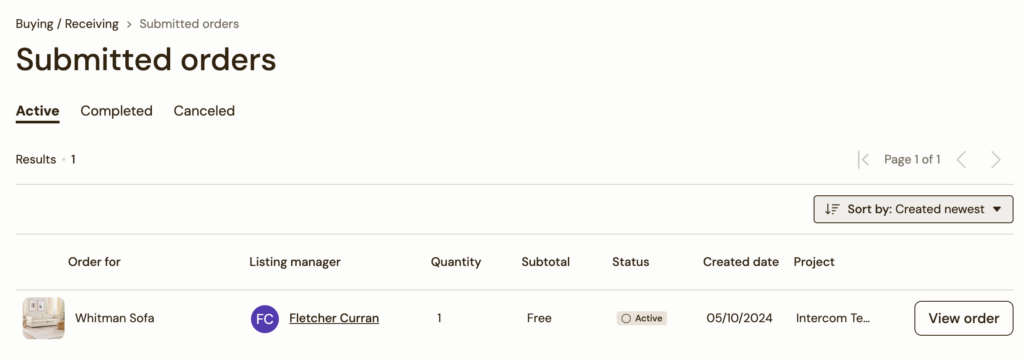
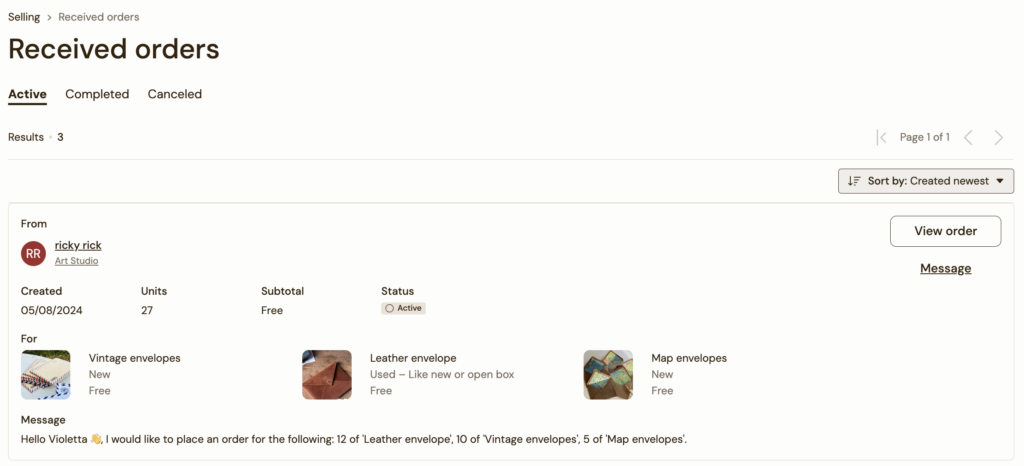
Additionally, “Buy Now” and “Claim Now” listings can be added to a Project. You can also now checkout these items directly from the Project.
May 14, 2024
What’s new:
We now have Bulk AI Suggestions! Within the Selling>Listings view, you can now generate Suggestions for up to 120 posted listings at a time.
May 9, 2024
What’s new:
Users of any Reuse Marketplace can now more easily find recent listings right on the home page. Get the jump on those surplus items!
April 30, 2024
What’s new:
It is now more obvious when an order or offer is associated with a Project.
April 23, 2024
What’s new:
A small but mighty tweak to the bulk upload process in Visibility. You can now upload images through a URL in your CSVs. Example shown below:
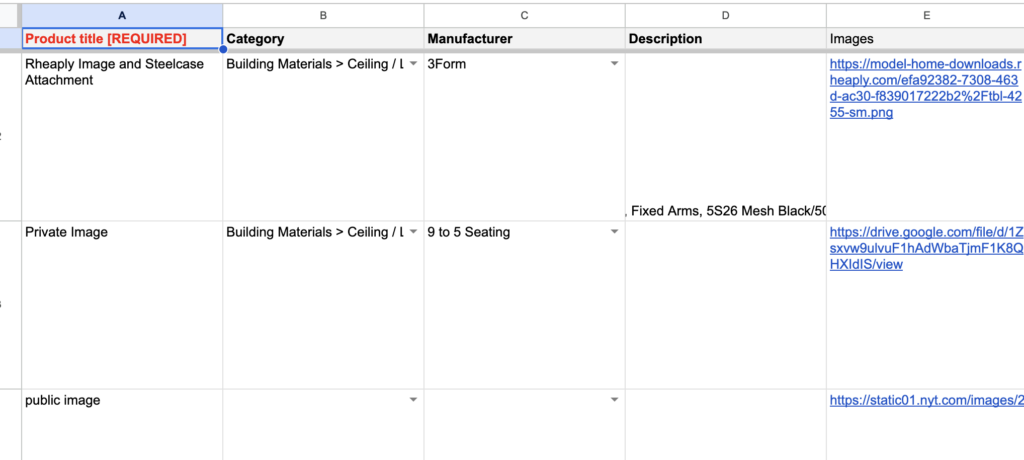
April 16, 2024
What’s new:
AI Suggestions got a big makeover this week! Here are the main points of improvement you will see:
- You can now use Suggestions on the listing category to improve speed and accuracy during the listing process and ensure items are easy to find.
- Suggestions are now a bit more accurate, reducing the instances of irrelevant or incorrect suggestions in some areas.
- We gave you more control over how Suggestions are applied. Review, modify, or deselect fields before they populate.
We suggest you try this feature out for yourself!
April 9, 2024
What’s new:
Introducing the Counter!
Now you can quickly count items in the Bulk Create experience. This should help you scale for larger projects, which is the whole point of Bulk Create. This new feature allows users to swiftly add quantities right from the bulk create listings table. See it below:
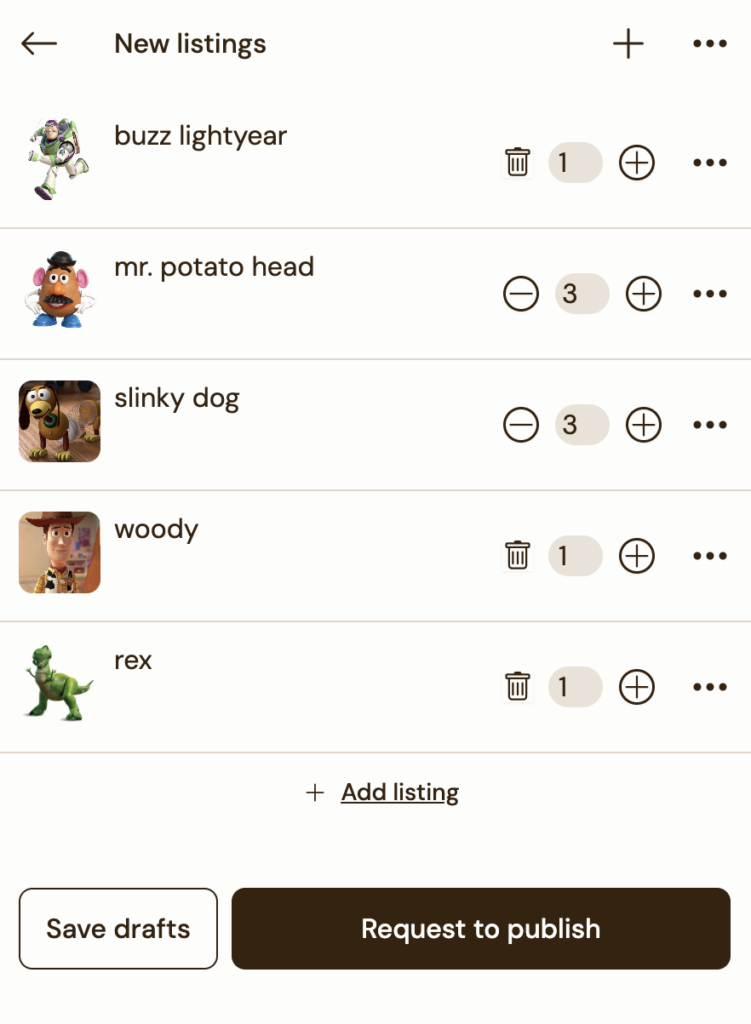
Our engineers and quality testers also burned through a number of minor quality-of-life updates across all our products. Back to frying the big fish!
March 26, 2024
What’s new:
This update has major improvements to search functionality! Users can now use the search bar to search by category or organization. Organizations with preferred networks or sharing groups will only see organizations within those sharing groups they are a part of.
March 19, 2024
What’s new:
There are a few enhancements in this release. Here’s a quick review of what was accomplished:
- Replacement cost is more prominent when creating a product or listing (filling this out helps create more accurate reports).
- Visibility users can now quickly add items from their Saved Search and see them in a list view. Mobile users will like this one especially.
Shopping just got much easier now that Profiles are searchable! You can now search an individual organization for an item or place a filter on all the listings from an organization. - It is now much easier to select and edit multiple listings in Bulk Create for mobile users. You can also now duplicate a listing and edit it to create a new one.
March 18, 2024
What’s new:
We’ve added a new “Minimum quantity” filter! Let’s say you need 25 chairs to furnish your workspace, you can set your filter for chairs AND a minimum quantity of 25 to see if there are any matching chairs in that quantity.
We also fixed messaging on mobile devices so it works more like you would expect it to.
March 8, 2024
What’s new:
We made a number of fun updates to improve the experience of listing managers, mobile inventorying, and Visibility. Let’s dive in:
- When the listing manager needs to be changed, the conversation history about that listing will now seamlessly carry over to the new manager, providing context and continuity behind an exchange experience.
- Listing managers can now be changed even when there is an active offer or order on the listing.
- We are introducing a new list view for the Visibility inventory on mobile. This will enhance a user’s ability to navigate and manage their inventory on-the-go.
- Replacement cost is now in Visibility to help better track the financial impact of reuse at your organization!
March 7, 2024
What’s new:
We’ve introduced email and in-app notifications for Projects to help users collaborate better.
February 29, 2024
What’s new:
Leap Day calls for a special release, which is why today we’re bringing forward some special enhancements.
Starting with improvements to Projects as requested by customers. You will now be able to do the following:
- Mark a Project as Private
- Choose who you’re collaborating with on a Project to Project basis
- Easily find YOUR Projects among the full list of those visible to your organization
Next, we rolled out improvements to Sharing Groups, giving users more control over who has the power to share certain types of items and with whom. This is most important for those dealing with sensitive or hazardous materials and prevents unauthorized sharing.
February 27, 2024
What’s new:
Two updates for our Visibility customers in this release:
- Users now have an “Order ID” filter on the Saved Search page to help speed up fulfillment capabilities.
- Users can now use Suggestions (our AI integration) to generate a category when creating a product using the Title and Manufacturer. This aims to help users create products quickly and more accurately.
February 21, 2024
What’s new:
Our architects have been busy behind the scenes to introduce Integrated Organizations. Here’s a quick rundown of what that means:
- Items can be shared from Visibility directly to a Preferred Network or even the broader Reuse Marketplace.
- We removed many existing limitations behind our data models.
- We made many features available that were previously hidden like – multiple listing managers, searching by tags, managing teams in the admin panel, showing QR codes, and showing reports in Circulate.
February 13, 2024
What’s new:
We’ve made a number of quality enhancements in this release.
- Email notifications are now more intelligently threaded together when they are sourced from the same conversation in your Messages.
- Visibility customers will see the following digitization improvements:
- Duplicate items quickly
- Improved UX for item creation
- Add items in bulk across status, location, and condition
- QR label printing tracked on item activity logs
- Product title included on QR label
February 8, 2024
What’s new:
Lots of updates to share in this release!
- We’ve swapped out the “Copy Link” button on the listing details page for a “Share” button that now allows everyone to share listings via X, Facebook, LinkedIn, or to simply copy the link. Get more eyes on those listings!
- We made some minor UX improvements to Projects so you can collaborate with ease.
- You can now attach a photo to a listing using a URL. You will no longer have to save images to your desktop and then hunt through folders and goofy filenames in order to find your product photo – you can simply grab the URL from an existing image on the web and use that to quickly attach a photo! This is available for both single listing creation, and multiple listing creation! You will also be able to add files to a message using a URL as well!
January 23, 2024
What’s new:
It is now much easier to locate an organization’s Profile. Anywhere you see a user or organization’s name, you should now be able to tell it’s a hyperlink. This also applies to messaging.
Organization has also been added to the drop down navigation for admins.
January 16, 2024
What’s new:
We made improvements to the way we display Categories on our Home and Browse All pages. Top- or sub-level categories will now only be shown if the category has active listings. This information will also be used to sort categories.
January 11, 2024
What’s new:
This update brings Delivery Method into the listing creation and checkout workflow. Listing managers can now select between “Local pick-up,” “Shipping,” and “Shipping and local pick-up.” This selection will default to “Local pick-up.”
January 10, 2024
What’s new:
Listing pages have been updated to include the category hierarchy. Selecting any of the categories will bring you to the browse-all page with that category selected as a filter.
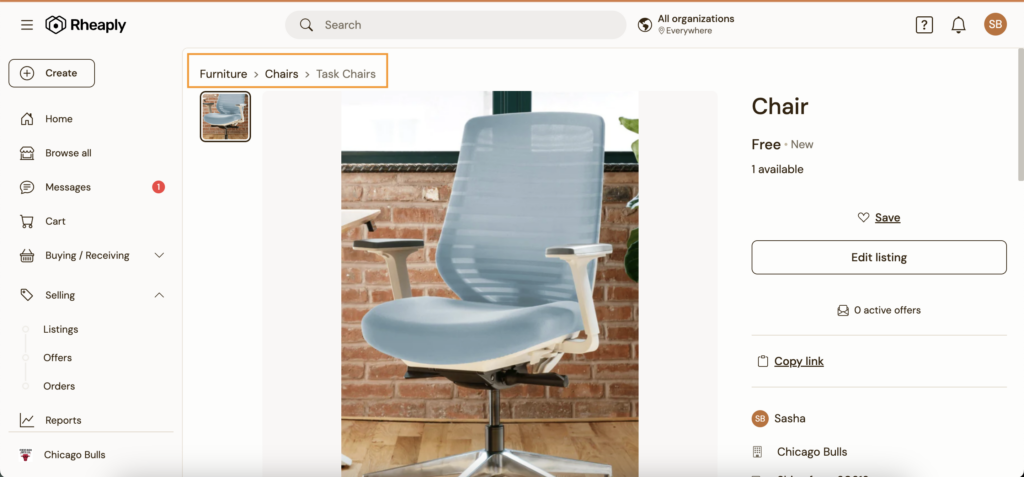
December 20, 2023
What’s new:
Organizations now have Profiles.
Admins have the ability to select Organization Type, upload a logo, and provide a description for visitors to understand what your organization does. Complete exchanges with trust.
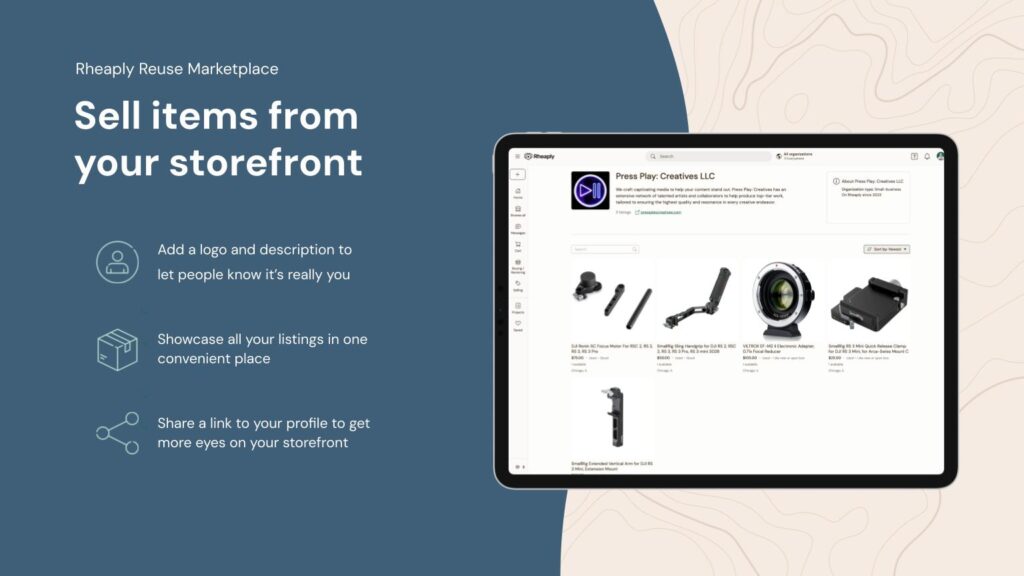
December 9, 2023
What’s new:
The following file types can now be attached to a message:
➟ .pdf
➟ .doc
➟ .docx
➟ .xls
➟ .xslx
➟ .csv
➟ .txt
December 6, 2023
What’s new:
For all users using the Visibility inventory management software, you’ll notice new options for Conditions. Now when you search for items, you’ll have the option to filter by “New”, “Like new or open box”, and even “Unspecified“. These conditions are aligned with the options in our Circulate marketplace software.
You’ll notice that “Excellent” is no longer a Condition. Instead, users can indicate if an item is “New” or “Like new or open box”. This provides distinction between new and used items, while also providing a stronger description for used items of the highest quality.
While these changes are small, they are another example of ensuring consistency across the entire Rheaply platform.
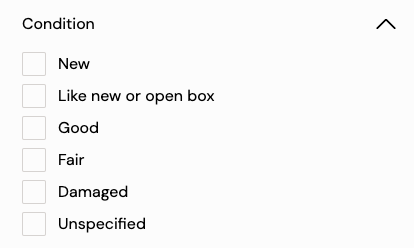
November 9, 2023
What’s new:
We’ve pushed sweeping enhancements to Rheaply’s search experience. From new filters to a massive overhaul of our list of Categories, we’re working hard to ensure you can quickly find exactly what you’re looking for. Follow along as our Product Manager, Alex T., shows these enhancements in action:
October 31, 2023
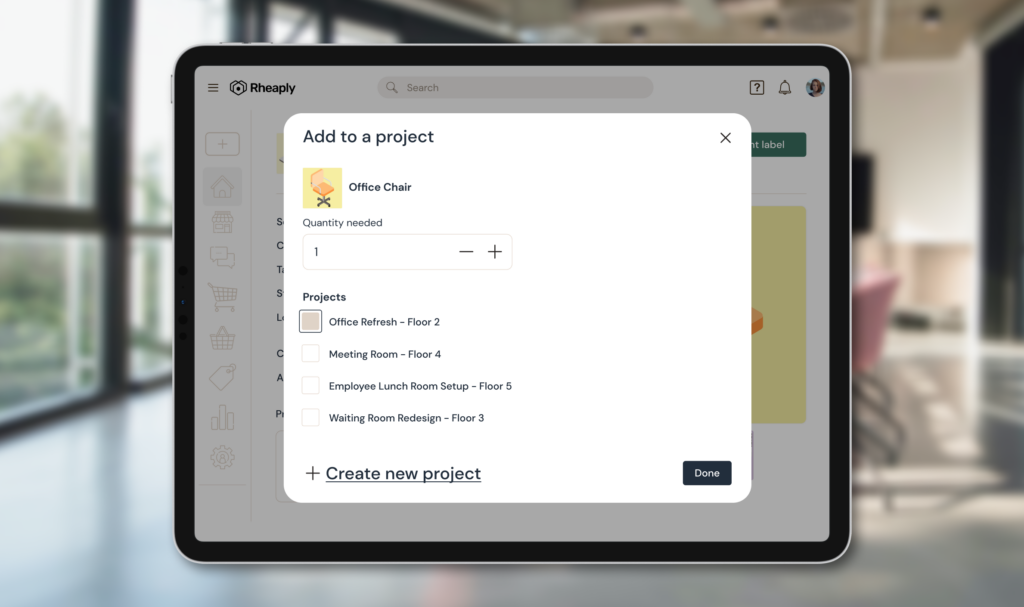
What’s new:
We know it’s a team effort to bring any project across the finish line. Our newest feature, aptly named Projects, allows for on-platform collaboration to coordinate listings, offers, people, and timelines.
Whether browsing items to consider for an upcoming office refresh or claiming the chairs needed at next week’s seminar, you and your team can work simultaneously on multiple projects and contribute to a shared goal. With reuse built in from the jump, your high-impact project will have a low impact on the environment.
You may see our old navigation in this video. No worries though, Projects still looks and functions the same!
October 27, 2023
What’s new:
Today we released a number of new features to enhance how users can collaborate on a listing and share ownership of an exchange.
Right away you’ll see that we renamed the “owner” field to “listing manager.”
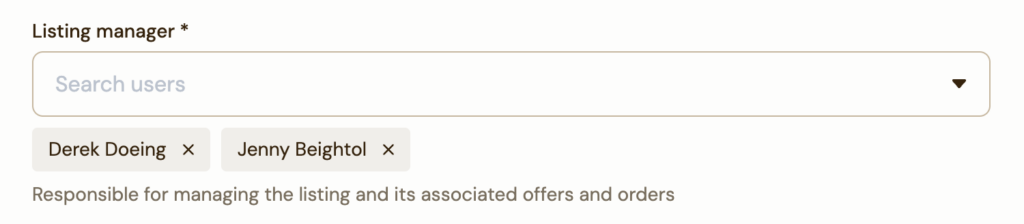
You can add multiple listing managers to a single listing. Just use the dropdown to select which users to add.
All listing managers have the ability to manage offers and orders for the listing, and will see them in their Selling tab.
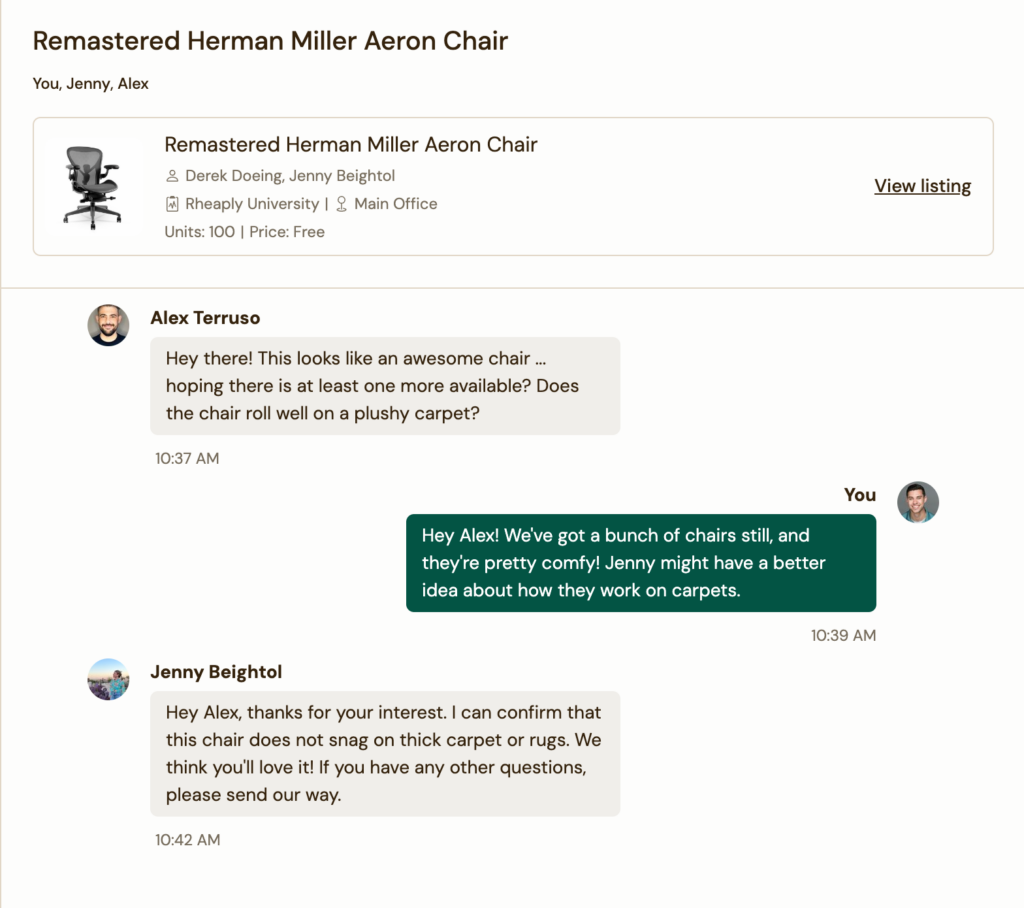
With multiple listing managers, Messages now support group chat! All listing managers can participate in the conversation to ensure the interested buyer has whatever information they need to support the transaction.
September 26, 2023
What’s new:
PDF export for Visibility is here! Admins now have the ability to export the results of a filtered report to a PDF file. Now, when non-user stakeholders at your organization inquire about Rheaply’s inventory management tool, you can send them a PDF report that includes a title page with information about the filters applied, item count breakdowns by status and condition, an image of the product, and all of the product information stored in Visibility.
Take a look!
While not a groundbreaking feature update, we know this new capability will come in handy for organizations using Rheaply for their decommission. As often happens, decommissions are highly specific — all except one floor of a building could be part of a decommission. By filtering the Products report for the correct floors and the included categories of products, Rheaply users can export the precise list of everything that’s to be decommissioned and share the PDF directly with any partners supporting the effort. We look forward to watching this in action.
September 20, 2023
What’s new:
You know that bar at the top of every website with the icons and words that when clicked take you to different sections of the site? Well, we just updated ours — and moved it to the side!
After accumulating feedback from clients and users, we’ve implemented a new structure to our platform navigation. Check out what’s new. ⤵️
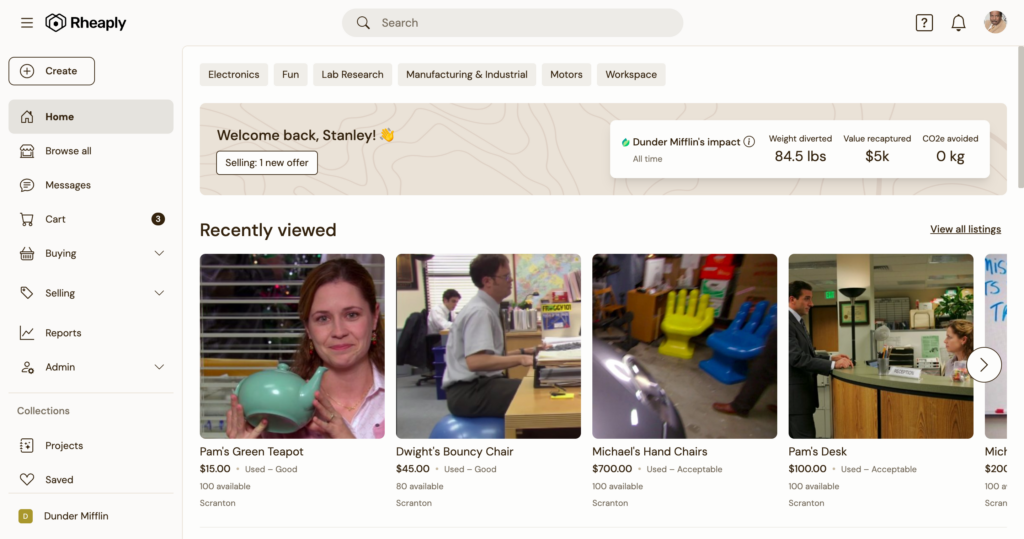
Side nav:
- You’ll immediately notice that the navigation is primarily on the left side. Now you can more easily toggle between the sections you interact with the most, like Cart and Messages.
- Buying and Selling are directly accessed from the left side too.
- Browse all takes you right into your marketplace so you can see everything that’s available to you.
Top right corner:
- Your Profile and Notifications didn’t move, but from here you can access a range of options including Help Chat and your organization’s About page.
July 25, 2023
What’s new:
When it comes to acquiring things from the internet, we know communication can facilitate a smoother exchange. Which is precisely why we’ve pushed a bunch of improvements to Messaging on Circulate. These new capabilities include:
- Filtering messages by user, listing, or status
- A better preview card for the Listing, Offer or Order associated with a conversation
- Automated event notifications within your conversations
- New automated default first message
- Attaching the listing to a message when messaging the seller (even before you make an Offer)
By improving the communication experience between our users, we hope to support smoother (and faster!) resource exchange. Check it out, then try it out!
July 24, 2023
What’s new:
We’ve got two updates for Visibility folks!
The first is that users can now adjust the image size for products and items directly within the platform. On any page or view, you can change the image size to be small, medium, or large depending on your preference. It’s a simple enhancement but we’ve heard from users just how helpful this will be as they navigate Visibility.
Secondly, we’ve made it possible to export a .csv for Saved searches. Filter by whatever you’re looking for and save that search. When exported, that list now includes all of the item level details like the asset tag, a link to the item itself, its status, condition and, most importantly, location. This capability allows you to quickly pull accurate data so you can know what you have and where it’s at.
July 10, 2023
What’s new:
We’re making data easier to find and export on Visibility. Users can now filter their Inventory, Products report, or Saved searches by Condition and Location. We’ve also added more details to the Products Report when it’s downloaded as a .csv. These improvements will allow Rheaply to more easily integrate into our customers’ existing technology & business process ecosystems.
July 7, 2023
What’s new:
We’re starting Q3 with a bang (anyone else still blasting Katy Perry’s “Firework”?) with two exciting product releases to share today.
The first is an overhaul to the preview display for listings on Rheaply. Previously, previews only showed boilerplate language about Rheaply and didn’t include relevant information about the product itself. Here’s what it used to look like when a Rheaply listing was shared over Slack:
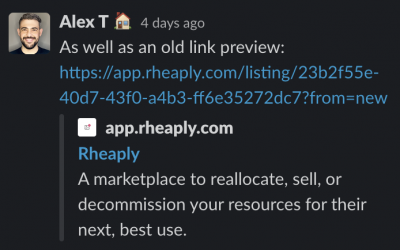
But now, the preview features the image of the item as well as detailed information about it. It is our intention that this improvement will entice more folks to click and engage with your listings when you share them off Rheaply, to help facilitate resource exchange even faster.
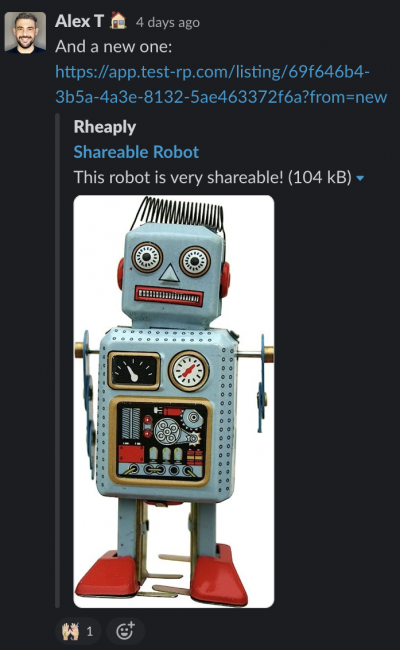
We currently support enhanced sharing on the following platforms: LinkedIn, Twitter, Discord, Slack, iMessage. Please note that you will see different metadata depending on the platform to which the Rheaply listing URL is shared. For example, Slack will show the description in the preview, whereas LinkedIn will not.
Our second release affects all Visibility users: Visibility now provides full in-app audit transparency on both Products and Items! The Activity Log tracks changes to item-level data giving Visibility users full transparency into who is updating Products and/or Items in their Inventory. This allows teams using Rheaply to see who has made changes to an Item’s status or condition, enhancing collaboration across buildings and offices.
June 12, 2023
What’s new:
To all of our inventory management users patiently waiting, Suggestions powered by AI is now at your service! Just as it does for our Circulate users, Suggestions for Visibility makes it so easy to fill out product listings. Simply include the item’s title, manufacturer, and category and Rheaply’s AI butlers will fill in suggestions for description, weight, length, width, height, volume, materials, finishes, and fabrics. This added level of detail not only helps collaborators and team members better understand your organization’s listed items, but accounting for weight and market value leads to more accurate reporting so you can better measure the value they are getting from Rheaply.
June 9, 2023
What’s new:
Check out the improved experience for supply-side Public Reuse Marketplace users! Organizations can now choose to have full access to Rheaply’s Public Reuse Marketplace (both buying and selling) or to keep it simple and list their available items to it. For organizations who only want to list their surplus items for Public Reuse, they can do so and their browsing experience will only feature the items available to them through internal reuse at their organization. This level of access control makes it possible for more organizations to enjoy the benefits of Public Reuse.
Public Reuse with Rheaply is a marketplace of current Rheaply clients and users who want to tap into a larger network for their asset exchange. Public Reuse is totally optional and is perfect for any organization seeking to increase the visibility of their available assets so they can be sold and moved even faster. If you’re interested in learning more, please contact your customer success manager.
Additionally, the homepage now includes a “New in your area” feed so that users can quickly see which items are available near them. We hope this encourages more exchange at the local level. Give it a go!
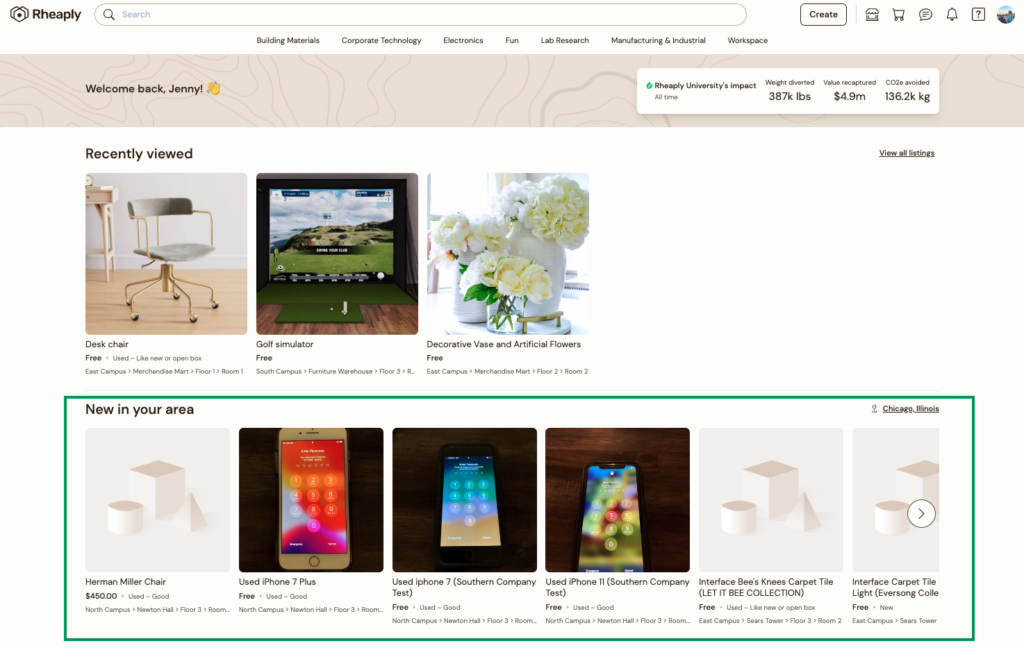
May 17, 2023
What’s new:
Don’t mind us, just using AI magic to make your life easier. Introducing Suggestions ✨
Powered by AI, Suggestions helps Circulate users create listings faster by automatically populating an item’s description, weight, and market value solely based on the title.
We heard from users (and have experienced ourselves) just how time consuming and tedious it is to fill out the item description details for marketplace listings. But after simply entering the title of your item, Suggestions will recommend all the relevant details which can be revised as desired. This new capability helps users get their supply onto Rheaply with speed. It also ensures that weight and market value are included for every listing so that users can have more accurate reporting on the value they are getting from Rheaply.
May 15, 2023
What’s new:
Hot diggity, more updates to Visibility! We’ve made improvements that add predictability to the user experience and better performance. We’re returning search results more accurately with tags, applying filters/sort holistically, and updated the following:
– Faster and more stable reindexing
– Added back the review check mark for product sets
– Fixed error in product codes
Check it out!
May 9, 2023
What’s new:
A smattering of Circulate UI changes for your eyes to feast on including updated icons, new app loading screen, new offline fallback page, and page titles. We’ve also implemented some privacy enhancements and removed individual names, company names, and attachments from the public listings view. And the Circulate & Visibility integration continues on, ensuring engineering best practices and efficiencies.
May 4, 2023
What’s new:
Our two products – Circulate & Visibility – had their first integration experience! It feels like our family dog just met our newborn baby for the first time ?. While the full integration is still underway, this connection makes it possible for items moved for reuse through Circulate to be updated accordingly in the users’ Visibility inventory management system.
Now, supply and demand-side users within the same organization can see what’s happening with their items in real time, making circularity at their organization even more accessible.
April 24, 2023
What’s new:
Updates to Visibility, influenced by feedback from our users. We heard three clear pieces of feedback that informed this release:
1) the ability to perform bulk actions to all items of a product;
2) removing case sensitivity from keyword searches in order to return greater results;
and 3) deleting saved searches that are no longer needed.
While these updates may sound small, they bring more trust and credibility to our inventory management platform.
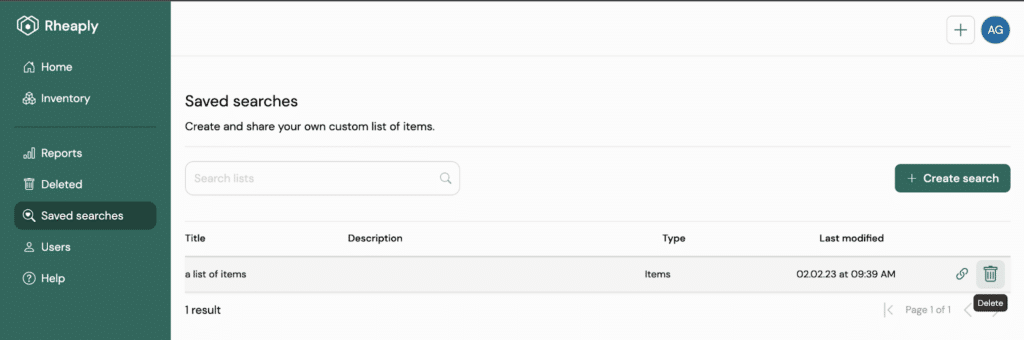
April 12, 2023
What’s new:
Rheaply’s Sr. Director of Product said it best, “We’ve released a potpourri of fixes and enhancements ???.” So let’s give ‘em a sniff!
Rheaply Circulate users can now upload HEIC photos! Gone are the days of frustrating photo file conversion that prevented iPhone users from quickly uploading photos of their items on the platform. Geolocation is now improved so users can trust the accuracy of filtering by location. Other enhancements include the ability to sort listings awaiting approval so that posters and admins can better manage the status of their listings.
Smell ya next time!
April 7, 2023
What’s new:
Major UX improvements to Rheaply’s inventory management platform, Visibility, to remove friction from everyday processes. Now, users can add more customization to their inventory view and distinguish between items and products when creating records. Accidentally delete a bunch of items at once? No sweat, friends. Deleted items can be restored, so our users can use Visibility with ease. These improvements help to ensure that Rheaply becomes an integral and natural part of how our users manage their inventory.

